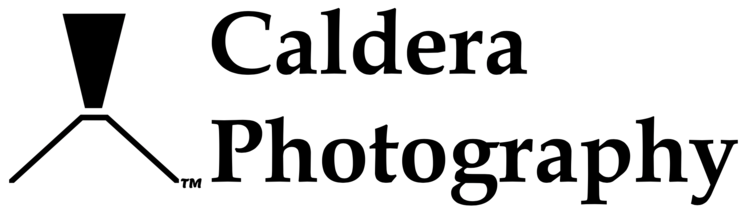Shiny chainlink fencing in front of an otherwise stunning portrait of a lion is a major bummer. I briefly mentioned in a previous blog that avoiding distracting and unsightly barriers in zoo photography is important (link here). Eliminating fencing not only gets rid of this eyesore in your images, but is another critical factor separating your photos from those of the average zoo visitor. I give 4 easy steps you need to take in order to prevent fencing from ruining your otherwise great shots. (Note that these tips are for DSLR shooters; a future blog post will discuss tips for using your cellphone camera for zoo photography.)
Step #1: Use a telephoto lens and shoot at its widest aperture.
A pair of Turkmenian Markhors sparring. I had to shoot through a row of ugly chainlink fencing to get this shot. This image was taken at 390mm and f5/6 using Nikon’s 200-500mm f/5.6 telephoto zoom.
A telephoto lens shot at a wide aperture will create a very narrow depth of field so that your subject is in focus but everything both behind it AND in front of it will be thrown deeply out of focus. Chainlink fencing will magically disappear. Note that this doesn’t work if the barriers are particularly wide, like steel posts or thick rope, but for fencing commonly used in zoos, this works like a charm. I personally use either a 70-200mm f/4 or a 200-500mm f/5.6 telephoto lens (click here for my review of Nikon’s 200-500mm f/5.6 lens).
Step #2: Find a shady part of the fence to shoot through.
Bright sunlight reflecting off the fence increases the likelihood that this will show up in your image. Either visit when the fence is not as brightly lit or seek out an area of the fence that’s in shadow.
Step #3: Get as close to the fence as possible.
The closer you can get to the fence, the more likely it won’t show up in your image. Ideally if you can, try putting your lens (with a lens hood :)) right up against the fence.
Step #4: Wait til the animal is far from the fence.
Related to Step #3, you want the subject to be away from the fencing. If a big cat is relaxing up against the fence, there’s not much you can do about hiding the fencing. You also don’t want the animal too close to fencing that’s behind it. The fencing or other barriers should be thrown out of focus so they’re not distracting, and this might mean waiting until the animal is generally in the middle part of its habitat.
There are exceptions when the barrier behind the subject is not excessively distracting and the subject is compelling. I liked the symmetry of this pair of rhinos along with the hitchhiking bird taking an interest in what the rhinos were doing.
Wrapping Up
As always in photography, rules can be broken if you’re deliberate about it. In this image of rhinos with a hitchhiker, the wood barrier behind them is not ideal and won’t be mistaken for the wilds of Africa. However, the subject was compelling and the barrier doesn’t detract too much from the image. Having fencing or other distractions in front of them would’ve ruined the image, though.
I also rarely bother replacing backgrounds or removing fencing from in front of critters using Photoshop. It’s much, much better to follow the tips above rather than spend hours in Photoshop trying to fix your photo. A good rule of thumb is to get the photo right in-camera because Photoshop may not save your photo—at least without a big investment of time.
I hope you find these steps useful on your next visit to the zoo. If you have any other tips for dealing with fencing or other barriers around habitats, please leave a comment!